Smartphone Gimbal
More

New
iSteady V3 Ultra
New
iSteady M7
iSteady V3

iSteady X3 & X3 SE

iSteady M6
Selfie Stick

iSteady Q
Auto-Tracking Holder

Hohem GO
Microphone

Hohem MIC-01
More
Camera Stabilizer

iSteady MT2
Action Camera Stabilizer

iSteady Pro 4
Hohem GO
Tutorial


Tutorial Hohem GO
Tutorials

Tutorials
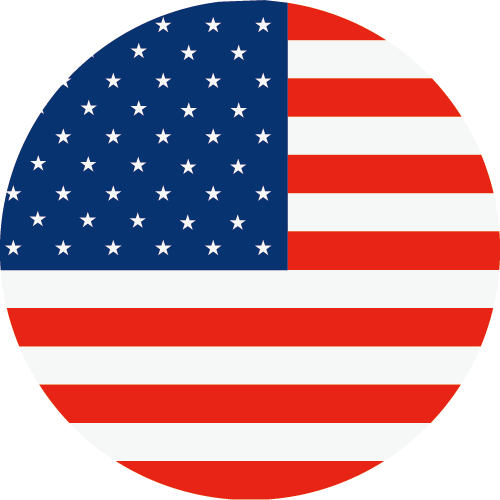 Other Languages
Other LanguagesFAQ
What devices can be supported?
A. Cell phone
Thickness <13mm
B. Tablet
Size <11 inch (without case)
C. Camera
① Full range of sports cameras
② Digital camera with weight <400g
* An official adapter needs to be purchased for use with the camera.
What is the battery life of the holder with AI tracking on?
7 hours. The battery life varies slightly depending on tracking speed and frequency, and is subject to actual conditions.
Downloads

Hohem Pro
Hohem Pro
Hohem Gimbal
Hohem Gimbal
Hohem Joy
Mobile shooting & editing software Hohem Joy allows users to shoot and edit photos/videos on M7, V3, V2s, MT2, M6, Mobile+, XE, Q and GO, and includes Creative Studio, and a variety of templates in Moment Mode, helping you effortlessly capture beautiful memories.Hohem GO User Manual
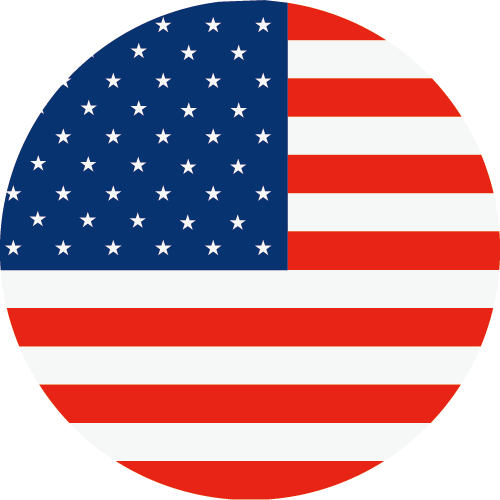 Other Languages
Other Languages-
-
-
-
Consumer
Professional
Where to buy
About us
Programs
Call service:
US+1 (888) 965 8512
Office Hours: Mon-Fri 9AM-5PM (EST)
Subscribe
Get the latest news from Hohem
*You can
learn more
about how we handle your user data through our privacy policy.
Copyright © 2026 Hohem All Rights Guang Dong ICP No. 15015897.
English
 简体中文
简体中文 English
English 한국어
한국어 Português
Português


 Aliexpress
Aliexpress
 Hohem Official Store
Hohem Official Store

