











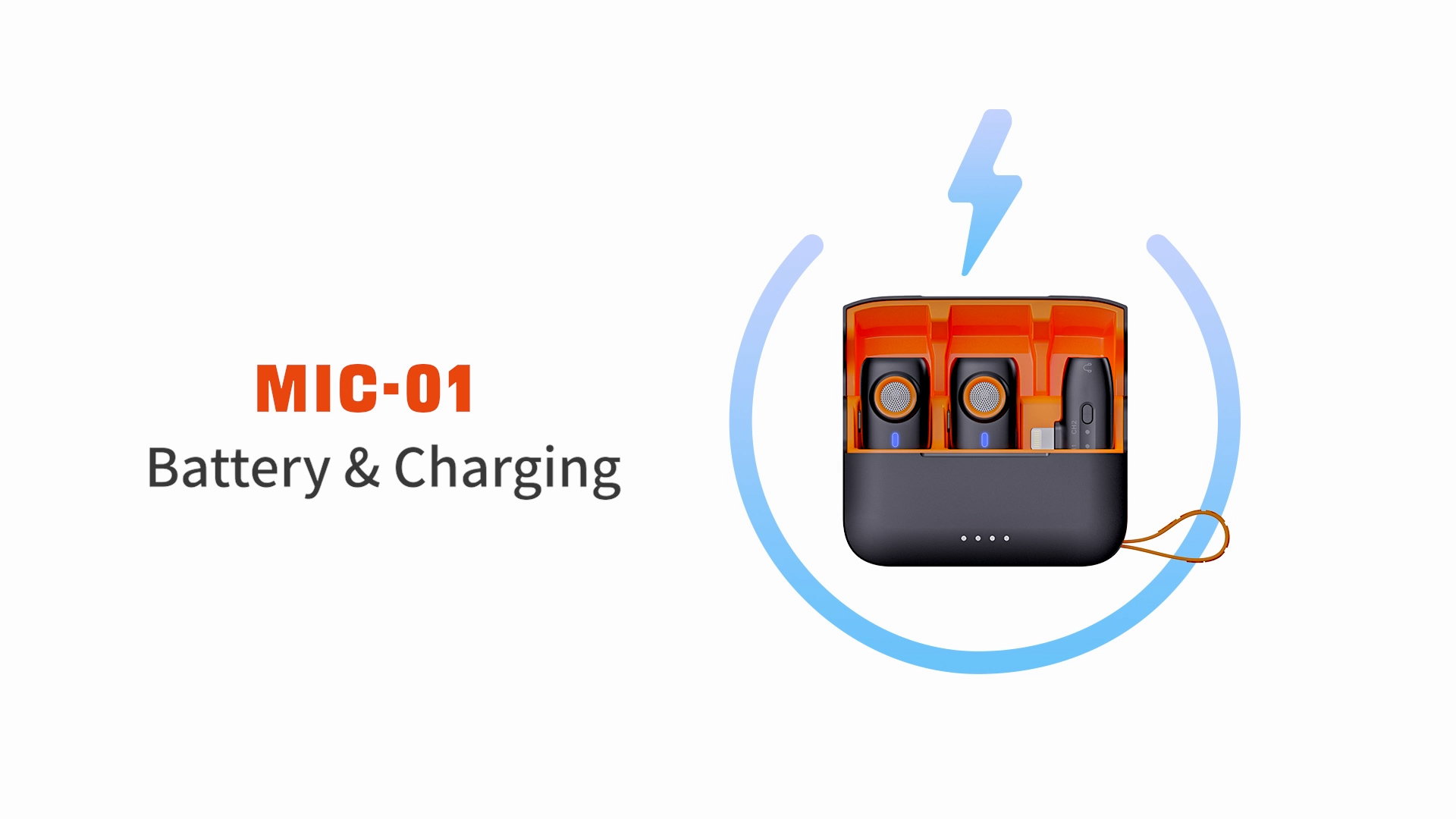








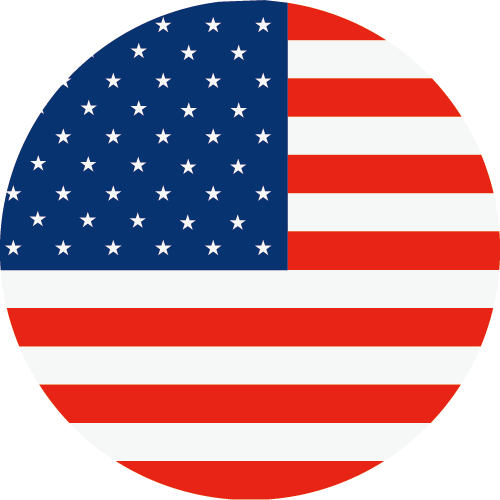 Other Languages
Other LanguagesRemove your phone case to try again.
Hohem MIC-01 (2 TX + 1 RX + Charging Case):
Re-pairing TX1:
Press and hold the "-" button on RX for 3s. The CH1 indicator light will flash rapidly. Simultaneously, press and hold the Mode Button on TX1 for 3s. The TX1 indicator light will flash rapidly. When both TX1 and CH1 indicator lights are steady, indicating a successful pairing.
Re-pairing TX2:
Press and hold the "+" button on RX for 3s. The CH2 indicator light will flash rapidly. Simultaneously, press and hold the Mode Button on TX2 for 3s. The TX2 indicator light will flash rapidly. When both TX2 and CH2 indicator lights are steady, indicating a successful pairing.
Hohem MIC-01 (1 TX + 1 RX):
Press and hold the "-" button on RX for 3s. The CH1 indicator light will flash rapidly. Simultaneously, press and hold the Mode Button on TX for 3s. The TX indicator light will flash rapidly. When both TX and CH1 indicator lights are steady, indicating a successful pairing.
The CH1/CH2 indicator on RX synchronizes with TX's current mode indicator light.
You can download on the official website or contact customer service to obtain the “MIC-01 Time Calibration.exe” for updating the microphone. Refer to the Microphone Time Calibration tutorial video for detailed instructions.
* Make sure the TX transmitter and RX receiver are paired successfully.
A. For version: 2 TX + 1 RX + Charging Case
① Turn up the sound volume of TX1
Double press CH1 "-" button to enter CH1 adjustment mode, at this time CH1 indicator is solid red.
Single press "+" button to turn up the sound volume.
② Turn up the sound volume of TX2
Double press CH2 "+" button to enter CH2 adjustment mode, at this time CH2 indicator is solid red.
Single press "+" button to turn up the sound volume.
B. For version: 1 TX + 1 RX
Double press CH1 "-" button to enter adjustment mode, at this time CH1 indicator is solid red.
Single press "+" button to turn up the sound volume.
A. Ensure that the TX transmitter is turned on.
B. Single press the TX noise cancellation mode button to switch between Standard Noise Cancellation Mode (green indicator), Strong Noise Cancellation Mode (yellow indicator) and High-Fidelity Mode (blue indicator) in sequence.



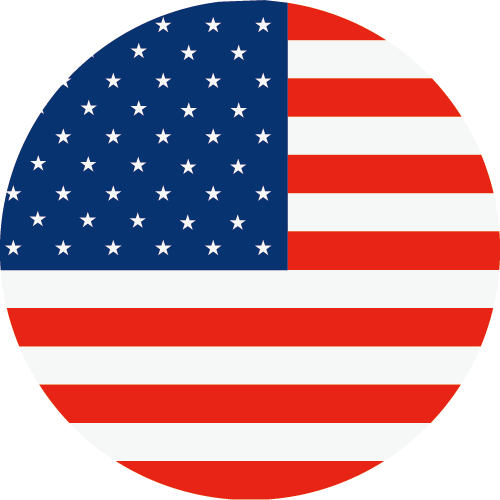 Other Languages
Other Languages-
-
-
-
Consumer
Professional
Where to buy
About us
Programs
Call service:
US+1 (888) 965 8512
Subscribe
 简体中文
简体中文 English
English 한국어
한국어 Português
Português


 Aliexpress
Aliexpress
 Hohem Official Store
Hohem Official Store

