AI Tracking - Person
Before using gesture control, ensure the AI tracker is powered on.
Face the AI tracker at a distance of 0.5 to 5 meters and use a hand gesture to activate AI tracking. For optimal performance, ensure the subject is well-lit and unobstructed.
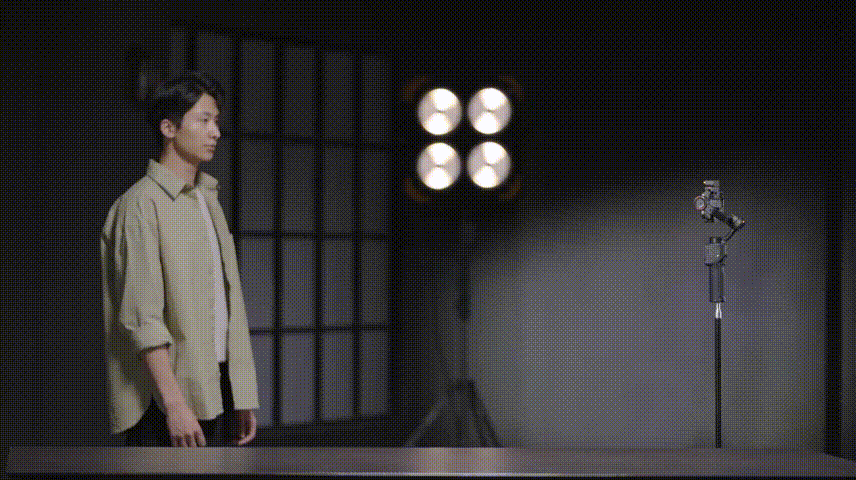
Activate Tracking
Face the AI tracker and make an "OK" hand gesture.
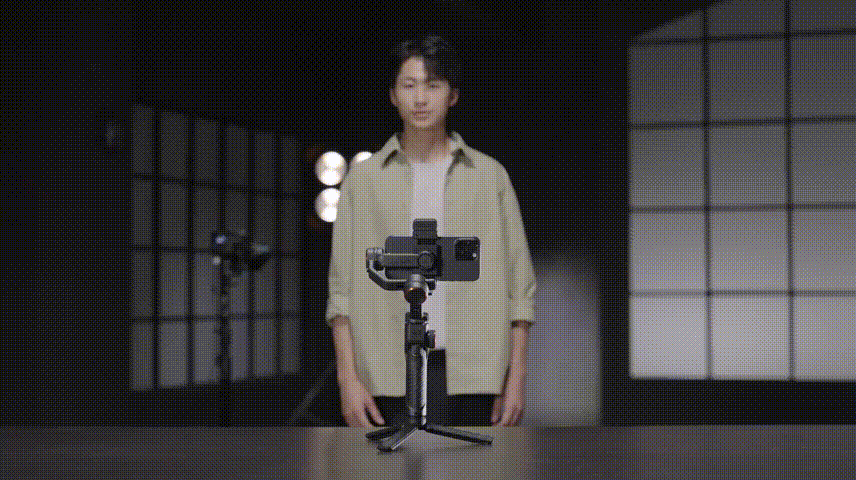
The indicator light will turn solid green, indicating that tracking is active.

*While in tracking, pressing the trigger button or the side button on the remote will pause or wake the AI tracking feature.
Stop Tracking
When you perform this gesture, the AI tracker’s indicator light will turn solid red, indicating that tracking has stopped.
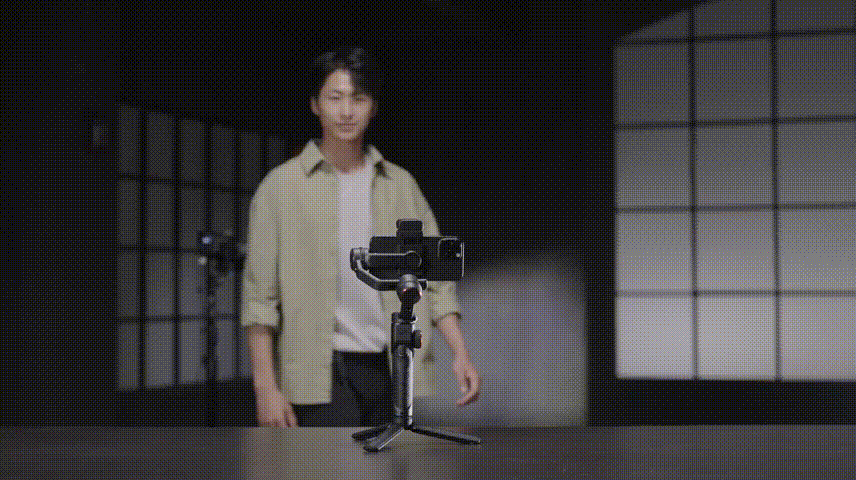
Shutter Control
Use this gesture to make shutter control (Bluetooth connection is needed).
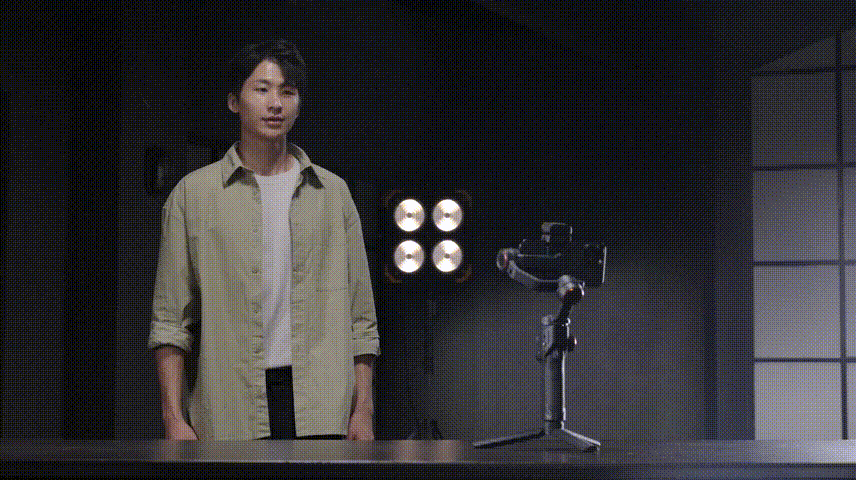
Customized Composition
Use this gesture to initiate customized composition. The green light will begin to blink.
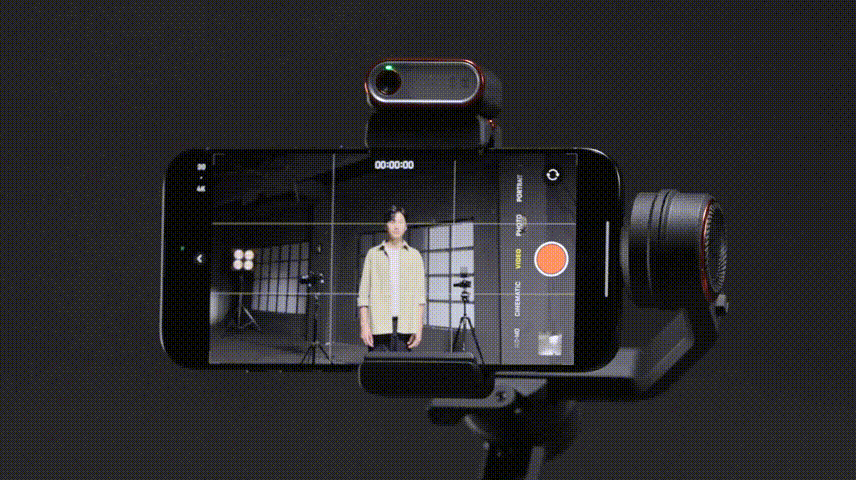
After adjusting the subject's position (or using the joystick for adjustments), repeat the gesture to confirm the new position. The indicator will turn into solid green or red, indicating that the customized composition is completed. The AI tracker will follow the subject according to the new composition.

Quick Composition
During tracking, single press the trigger or the side button to pause AI tracking.

At this point, the tracking box, AI icon and indicator will turn yellow indicating entry into quick composition.

After position adjustment single press the trigger or the side button again. The tracking box, AI icon and indicator will turn green, signaling quick composition is completed.

After stopping tracking, quick composition setting will be cleared, it remains your customized composition for tracking next time.
Notes:
1. Ensure ample lighting for optimal AI tracking performance; low light can negatively affect tracking.
2. The optimal distance for gesture recognition is 0.5 to 5 meters, while the best tracking distance is between 0.5 to 7 meters.
3. Both the face and the gesture must be visible in the AI tracker simultaneously for the AI tracking to activate.



 Aliexpress
Aliexpress
 Hohem Official Store
Hohem Official Store
















