Bottons
- Power Button
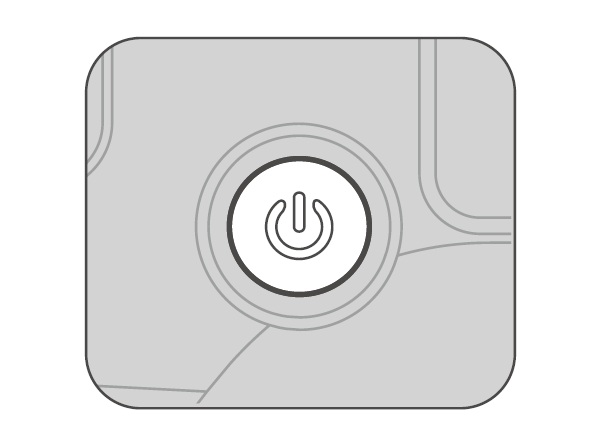
Long press: On/Off
Single press: Reverse charging (in power off state)
Double press: Enter/Exit standby mode
Press five times: Auto gimbal calibration
- Trigger
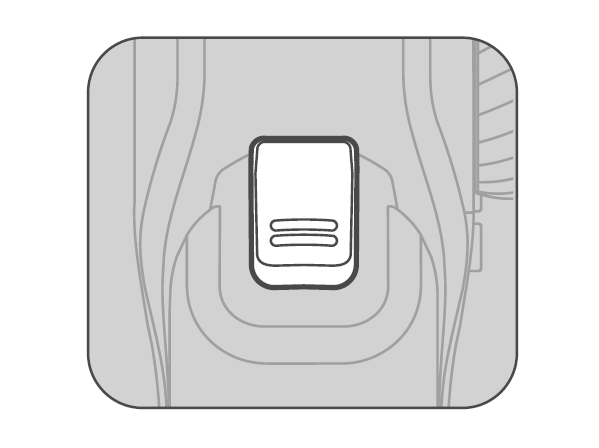
Single press:
- Start AI tracking (used in preview with tracking target selected)
- Pause/Resume AI tracking (used in preview during tracking)
Double press: Recenter the gimbal
Triple press: Forward-facing/Backward-facing phone position
Press four times: Ultra-Wide-Angle Mode
Press and hold: All Lock Mode
Single press + Press and hold: Sports Mode
- Side roller
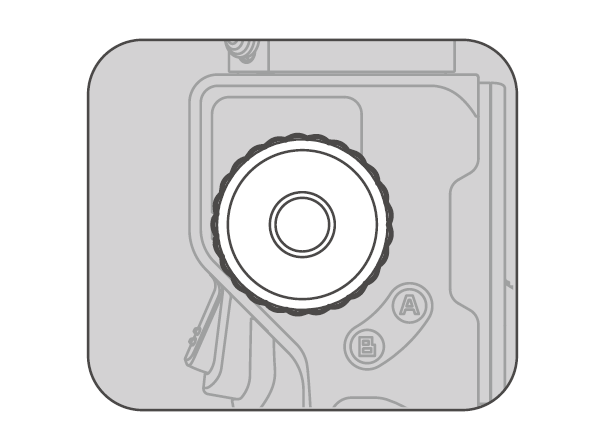
*Press the button to select the function, then rotate the wheel for smooth adjustment.
①Fill Light Control
Long press: Turn on/off the fill light
Triple press: Switch to CCT/RGB
Single press: Submenu switch (brightness/color)
②Motor Rotation
Double press: Select motor control (under focus and motor control)
Single press: Submenu switch (pan/tilt/roll)
③Focus Control
Double press: Select focus control (under focus and motor control)
④Bluetooth Connection
Press five times: Start/Complete remote controller repairing
Press seven times: Clear Bluetooth connection
- A-B Button
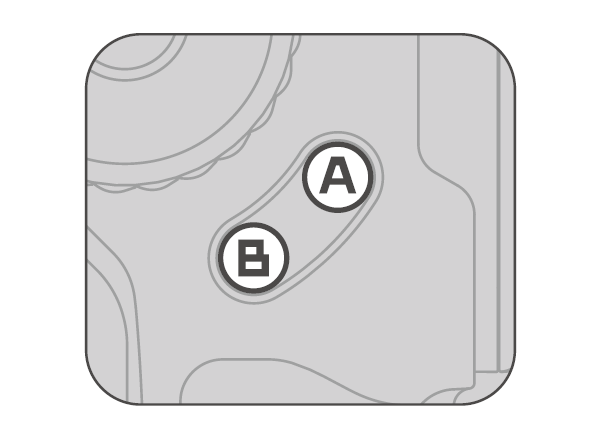
Used to set start and end points for motion timelapse shots.
Long press: Set A/B point
Single press: Quickly return to A/B point
Double press: Smoothly rotate to A/B point
*The default rotation time is 1 minute, which can be modified through Hohem Joy app or touchscreen.



 Aliexpress
Aliexpress
 Hohem Official Store
Hohem Official Store
















