AI Tracker
AI Tracker Installation
Take the AI tracker out, align it with the pogo pins on the phone clamp, then press down until you hear a click indicating successful installation.

Front and Rear Tracking
To remove the AI tracker, press the safety locks on both sides of the phone clamp, and pull the AI tracker upward.

Rotate the AI tracker 180° and reattach it to the phone clamp to switch between front and rear tracking.
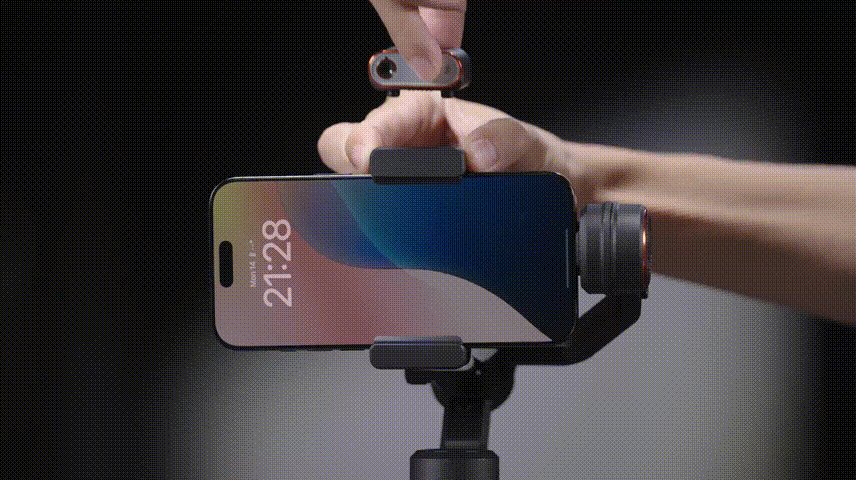
Toggle the power switch to the ON position. The red light will turn on, and the fill light will blink twice indicating that the AI tracker is powered on.

Note: This action only powers on the AI tracker, it does not activate AI tracking.
*Forcibly removing the AI tracker without unlocking it may cause damage to the product structure
*It is normal for the metal pogo pins at the bottom of the AI tracker to heat up during extended use; please avoid direct contact.



 Aliexpress
Aliexpress
 Hohem Official Store
Hohem Official Store
















