教学视频
点击下方可观看iSteady M5s【下载APP与蓝牙连接】教学视频。
APP下载
扫描下方二维码或前往手机应用商城搜索 “Hohem Joy” 下载APP,并注册登录,为连接云台做准备。

蓝牙连接
打开手机蓝牙,进入Hohem Joy App,根据弹窗提示,连接M5s,点击蓝牙配对。

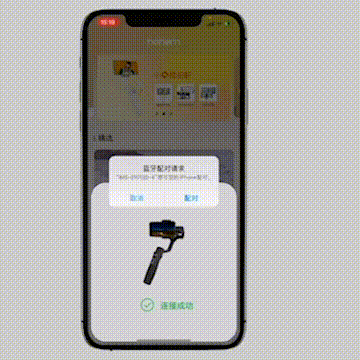
Tips:
蓝牙灯常亮,表示蓝牙连接成功。
蓝牙清除
变焦拨杆往上拨动,同时长按模式键5秒,蓝牙灯熄灭,表示蓝牙已清除。



点击下方可观看iSteady M5s【下载APP与蓝牙连接】教学视频。
扫描下方二维码或前往手机应用商城搜索 “Hohem Joy” 下载APP,并注册登录,为连接云台做准备。

打开手机蓝牙,进入Hohem Joy App,根据弹窗提示,连接M5s,点击蓝牙配对。

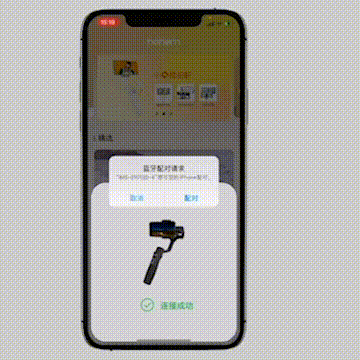
Tips:
蓝牙灯常亮,表示蓝牙连接成功。
变焦拨杆往上拨动,同时长按模式键5秒,蓝牙灯熄灭,表示蓝牙已清除。

 简体中文
简体中文 English
English 한국어
한국어 Português
Português