教学视频
点击下方可观看iSteady M5s【稳定器充电】教学视频。
物品清单
打开包装盒,可看到iSteady M5s有如下物品:
| 序号 | 物品名称 | 数量 |
| 1 | 稳定器 | 1 |
| 2 | 磁吸补光灯(选配) | 1 |
| 3 | 三脚架 | 1 |
| 4 | 收纳手提包 | 1 |
| 5 | Type C数据线 | 1 |
| 6 | 说明书&入门卡 | 1 |
充电指引
Tips:
首次使用前,请确保iSteady M5s有充足电量。
• 开始充电
手柄侧边,使用标配的USB-Type C充电线插入充电口,另一端连接USB充电头(需自备),开始给云台充电。

Tips:
指示灯闪烁,表示正在充电。
• 查看电量
单按电源键,可在手柄侧边查看剩余电量。
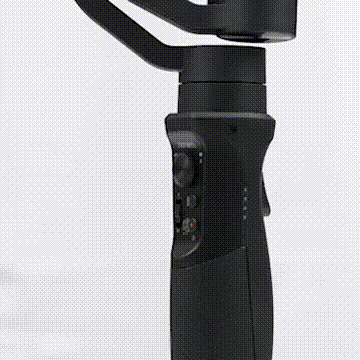
Tips:
1灯亮:电量约25%
2灯亮:电量约50%
3灯亮:电量约75%
4灯亮:电量约100%



 Aliexpress
Aliexpress
 Hohem Official Store
Hohem Official Store

















