教学视频
点击下方可观看iSteady M5s【磁吸补光灯操作】教学视频。
安装磁吸补光灯
Tips:
磁吸补光灯为选配配件,需额外购买。
hohem标识朝上,对准磁吸接口,安装补光灯。

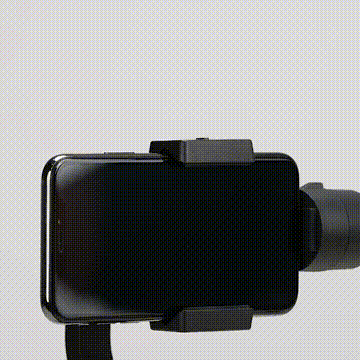
补光灯操作
• 开启/关闭补光灯
长按3秒补光灯M键。
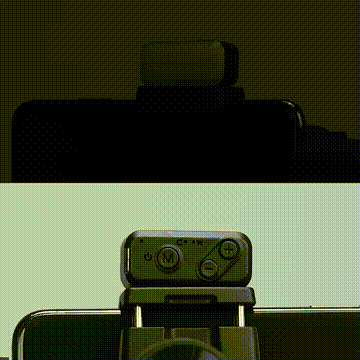
切换灯光模式
单按补光灯M键,可切换自然光、冷光、暖光。
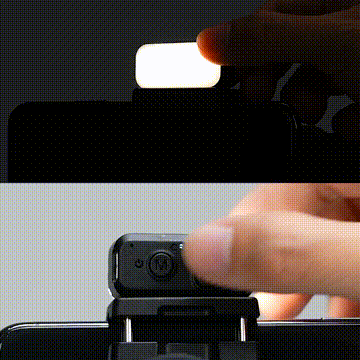
冷/暖光指示灯
• 冷光
C灯单独亮。

• 暖光
W灯单独亮。

• 自然光
C灯和W灯同时亮。
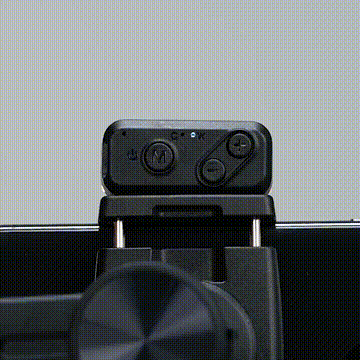
+/-键
• 增加亮度
“+” 号键每单按一次,亮度增加一档。
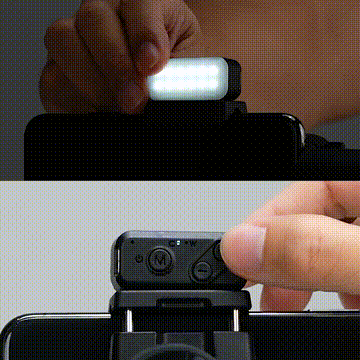
• 降低亮度
“ - ” 号键每单按一次,亮度降低一档。
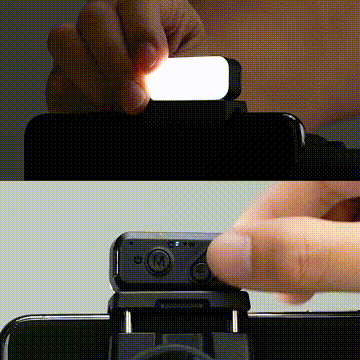
电源指示灯
• 充电中
红灯闪烁,表示充电中。

• 充电完成
红灯常亮,表示充电完成。




 Aliexpress
Aliexpress
 Hohem Official Store
Hohem Official Store

















