教学视频
点击下方可观看iSteady M5s【手机安装与调平】教学视频。
横屏安装与调平
Tips:
① 稳定器最大承载手机重量为280g。
② 夹具宽度范围58mm~89mm。
③ 如手机壳较厚,导致无法完全调平,大致调平后不影响开机即可正常使用。
• 装夹手机
手机摄像头朝左,手机背面贴合夹具,并推至最右侧贴紧电机。

• 手机调平
松开旋钮,移动臂杆使手机大致平衡后,向右紧锁旋钮。
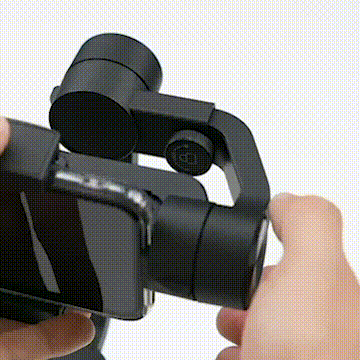
• 开机
长按开机键3秒开机。
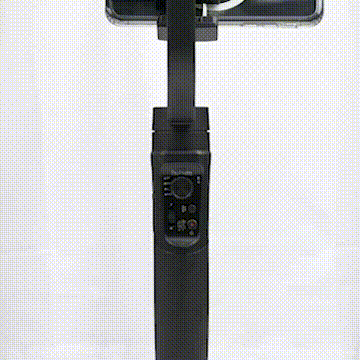
竖屏安装与调平
Tips:
① 稳定器最大承载手机重量为280g。
② 夹具宽度范围58mm~89mm。
③ 如手机壳较厚,导致无法完全调平,大致调平后不影响开机即可正常使用。
• 装夹手机
松开旋钮,将臂杆缩短至最左侧,向右紧锁旋钮。

将手机夹掰动旋转90°,装夹手机。
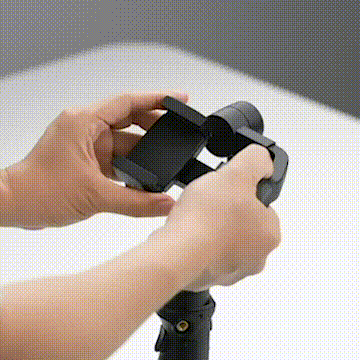
• 手机调平
上下挪动手机调整竖直平衡,向右推动手机夹,使手机大致左右平衡。
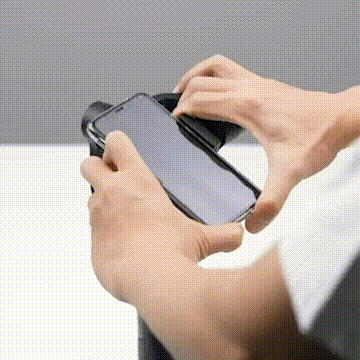
• 开机
长按开机键3秒开机。
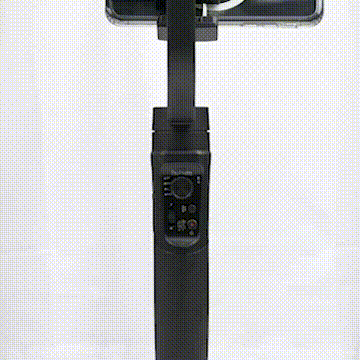
快捷竖屏操作
• 方式一
横屏状态下,稳定器向左摆动90°,待手机转换为竖屏。

• 方式二
用手辅助转动手机向右摆动90°,把手机自横屏转为竖屏。

Tips:
① 快捷竖屏后,摇杆仅控制手机左右转动。
② 以下不支持快捷竖屏:
1. POV模式下
2. 手柄垂直状态下
3. APP设置摇杆左右控制为横滚轴后



 Aliexpress
Aliexpress
 Hohem Official Store
Hohem Official Store

















