Tutorials
Click here to view iSteady Mobile+ tutorials-APP Features.
Working Mode
Tips:
Please note that the following instructions are based on an Android phone; there might be slight differences for iPhone users.
• Panorama
Capture scenes with a wider field of view, creating panoramic images.
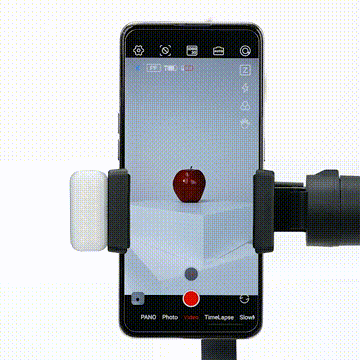
• Photo
Single press the shutter button to take a photo.
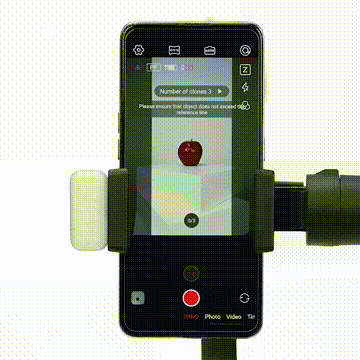
• Video
Single press the shutter button to start/stop recording.
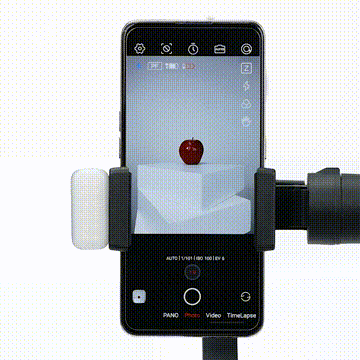
• Timelapse
Configure settings such as shutter intervals, duration, shooting path, and create captivating timelapse videos.
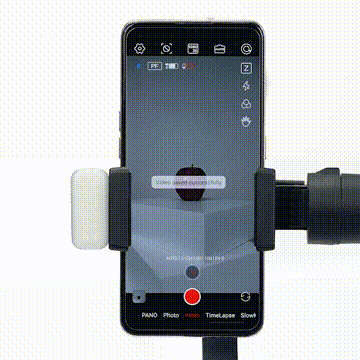
• Slow Motion
Press the shutter button to start slow motion recording.
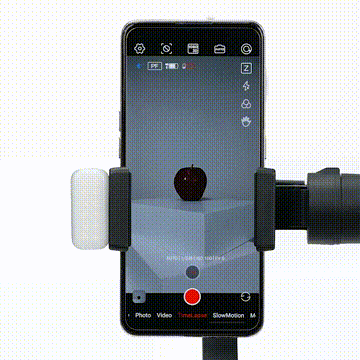
• Moment
Provided various cinematic templates to capture stunning shots.
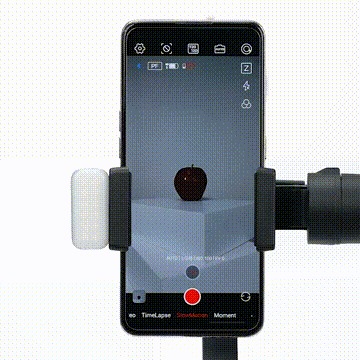
Gesture Control
• Photo Timer
Initiate a single-hand V gesture to activate the photo countdown timer, starting the photo capture process.
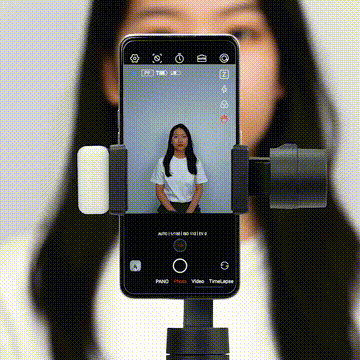
• Start / Stop Recording
Perform a single-hand V gesture to start tracking and start the video recording process;
Perform a single-hand palm gesture to stop tracking and end the video recording process.
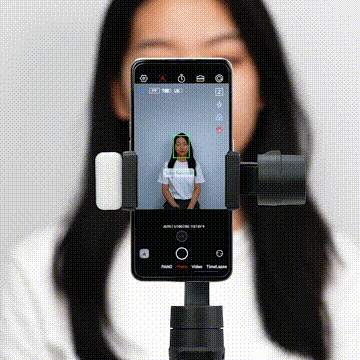
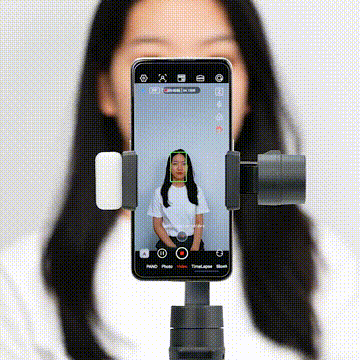
Beauty & Filter
Choose between applying beauty effects or image filters to your content.
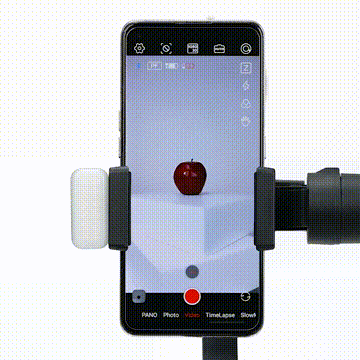
Other Features
• Zoom Control
Adjust the zoom level of the camera to control the framing of your shot.

• Focus Control
Adjust the camera's focus for clear and sharp visuals.

• Album
Tap this icon, you can directly access your local photo gallery.
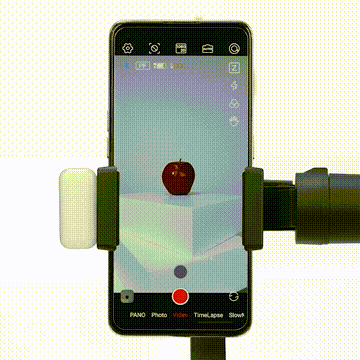
• Function Menu
The five function menus located at the top of the shooting interface are as illustrated below:
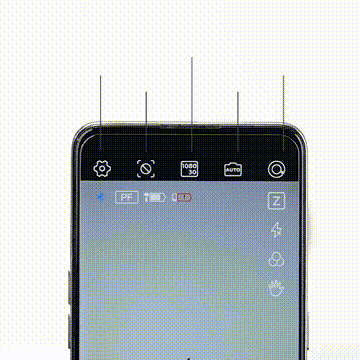



 Aliexpress
Aliexpress
 Hohem Official Store
Hohem Official Store

















