教学视频
点击下方可观看iSteady MT2【运动相机安装与调平】教学视频。
安装转接头 & L型支架
Tips:
① 部分运动相机底部直接设有标准扩展口,可直接安装阿卡快装板。
② 此处以Gopro Hero 11为例,需要通过转接头安装阿卡快装板。
• 安装运动相机转接头
将运动相机转接头安装到运动相机上,并锁紧。

• 安装快装板
将快装板安装到运动相机上,并拧紧螺丝。

• 安装L型快装支架
将装好快装板的运动相机整体,沿L型支架卡槽推入,并锁紧支架扳手。

运动相机横屏安装
松开MT2安装座扳手,将装有快装板和L型支架的运动相机整体,沿卡槽推入MT2安装座,并锁紧扳手。
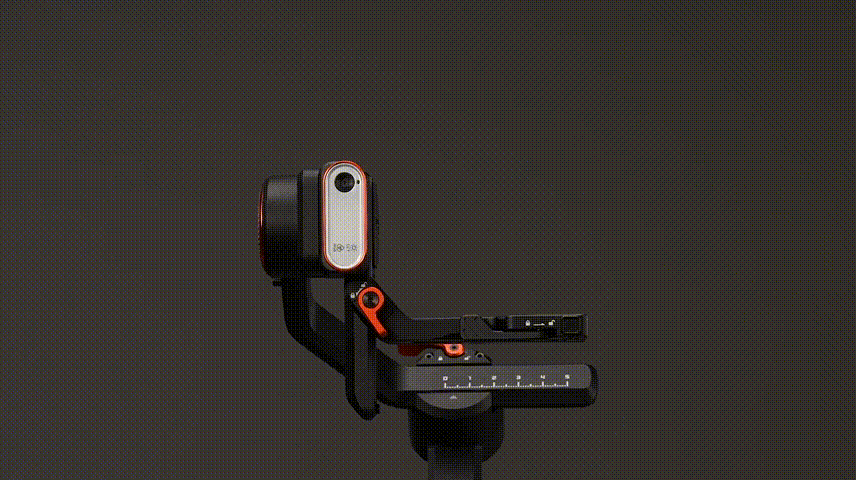
运动相机竖屏安装
先松开安装座扳手,再按住安全锁的同时,将相机和快装板整体取出,旋转90°至运动相机竖屏,并沿卡槽推入安装座,锁紧扳手。

运动相机调平
与微单相机调平方式一致,请参考微单相机调平步骤。



 Aliexpress
Aliexpress
 Hohem Official Store
Hohem Official Store
















