












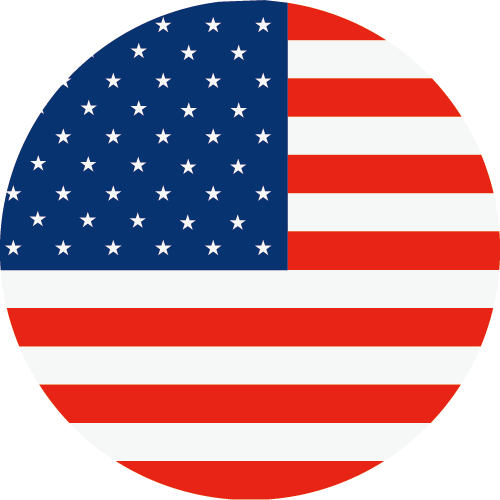 Other Languages
Other LanguagesA. Shaking occurs in no-load situation, please mount your camera before powering on.
B. The camera is too light, and you need to decrease the motor torque through app. Open Hohem Gimbal app, then click "Setting" and "Motor Options" to set the torque.
A. Activate the Bluetooth on your phone.
B. Power on the gimbal.
C. Open Hohem Gimbal app.
D. Select the model "iSteady Pro 4".
E. Click “Device Connections" (Note: Bluetooth connection is done within the app)
If the connection fails, please exit the app, restart Bluetooth, and try connecting again following these steps.
* For different models of GoPro, the Bluetooth pairing interface is slightly different, here take GoPro 11 as an example.
A. Double press the "Pair" button, the indicator light will flash green, which means the gimbal is in pairing.
B. Enter the GoPro Sports Camera menu for pairing operation.
C. Click "Connection", select "Wireless Connection", then click "GoPro Quik App" and wait for automatic connection.
Tips:
① If the connection fails or the connection is unsuccessful for a long time, please reset the GoPro connection and ensure the gimbal is not connected to other GoPro devices.
② GoPro 10/9/8/6 will connect automatically after the first successful connection with Pro 4; GoPro 7/5 will need to connect to Pro 4 every time you power on the camera.
Method 1: Offline Calibration
① After the gimbal starts up, press and hold the mode button for more than 6 seconds until the Bluetooth indicator is solid bright.
② Place the gimbal on a static surface without any vibration. Calibration is completed once the Bluetooth indicator flashes twice.
* If offline calibration is not working, please refer to method 2.
Method 2: 6-side Calibration via App
Ensure that the gimbal is connected with Hohem Gimbal app via Bluetooth successfully, then enter "Calibration" and follow the instructions in the app to calibrate the gimbal.
A. Ensure that the gimbal is turned on.
B. Switch to POV mode.
C. Hold the handle horizontally.
D. Push the joystick until the camera screen is vertical.
A. Switch to POV mode.
B. Hold the handle horizontally.
C. Push the joystick to adjust angle until the camera lens is facing forward.
D. Push the joystick to left/right to rotate the camera and capture an inception shot.



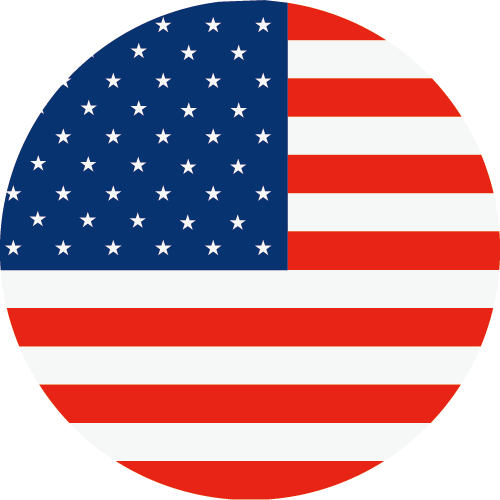 Other Languages
Other Languages-
-
-
-
Consumer
Professional
Where to buy
About us
Programs
Call service:
US+1 (888) 965 8512
Subscribe
 简体中文
简体中文 English
English 한국어
한국어 Português
Português


 Aliexpress
Aliexpress
 Hohem Official Store
Hohem Official Store


