教学视频
点击下方可观看iSteady V2s【按键操作】教学视频。
按键操作
iSteady V2s按键简单好操控,打破传统云台设计复杂、操作困难的认知,且新增独立M键,可一键切换工作模式和进入待机模式。
M模式(电源)键
• 开机/关机
长按侧边M键3秒。
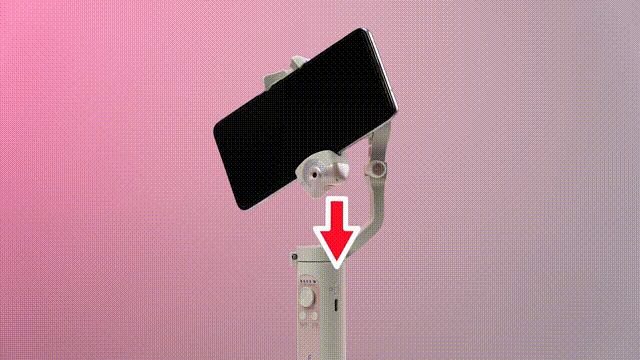
• 进入待机模式
开机状态下,双按M键,云台进入待机模式。

Tips:
① 此时电机停止工作。
② 如想退出待机模式,单按M键即可。
• 切换PF / PTF / L / POV模式
单按M键,依次循环切换四种工作模式。
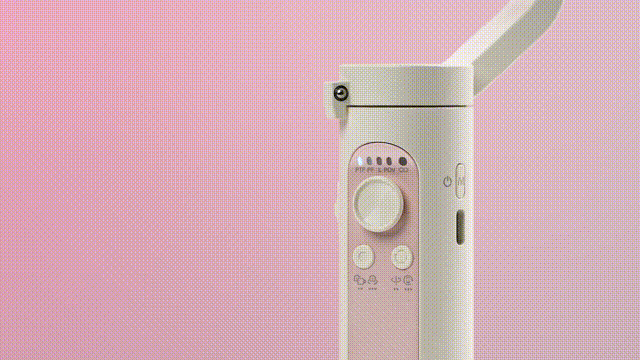
Tips:
开机默认PTF航向跟随模式。
四向摇杆
• 调节俯仰拍摄角度
上下推摇杆,可调节+-45°俯仰拍摄角度。
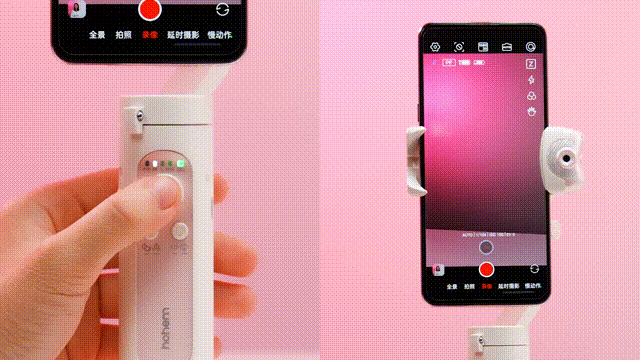
• 调节航向拍摄角度
左右推摇杆,可调节320°航向拍摄角度。
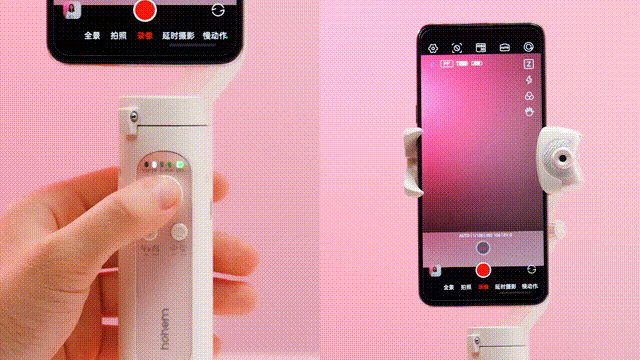
功能键
• 切换横竖屏
单按功能键。
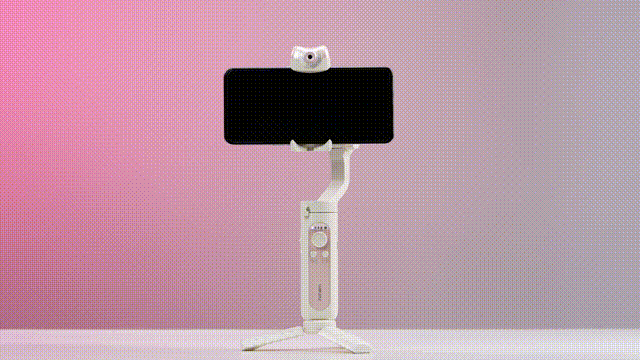
• 复位归中
双按功能键。

• 开启盗梦空间模式
三按功能键,云台自动旋转。

• 查看云台电量
长按功能键,指示灯闪烁,待闪烁暂停,即可查看云台电量。

快门键
快门键操作前,请先确保手机蓝牙已连接成功。(详见蓝牙连接步骤)
• 拍照/录像
单按快门键。

• 切换拍照/录像
双按快门键。
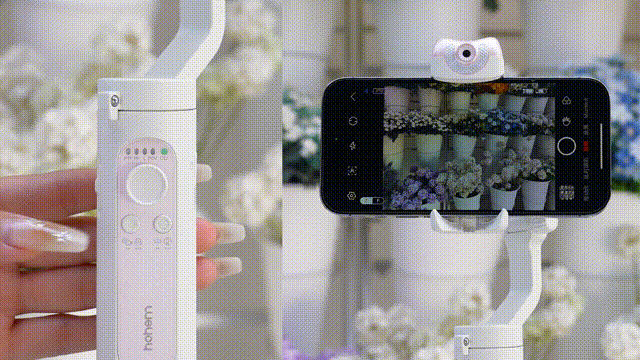
Tips:
该操作仅限Hohem Joy APP及部分安卓手机。
• 切换前后置摄像头
三按快门键。
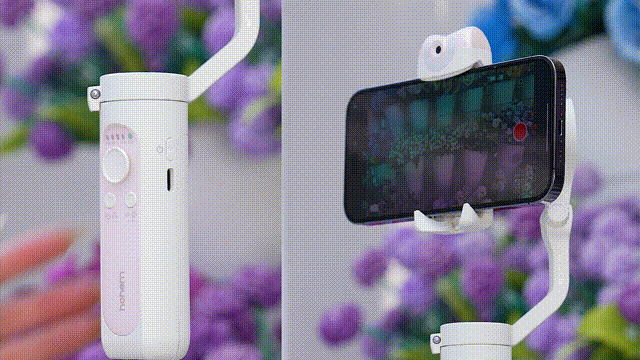
Tips:
该操作仅限Hohem Joy APP及部分安卓手机。
变焦键
变焦键操作前,请先确保手机蓝牙已连接成功,且该操作仅限Hohem Joy APP及部分安卓手机。
• 变焦放大
向上推动变焦键。
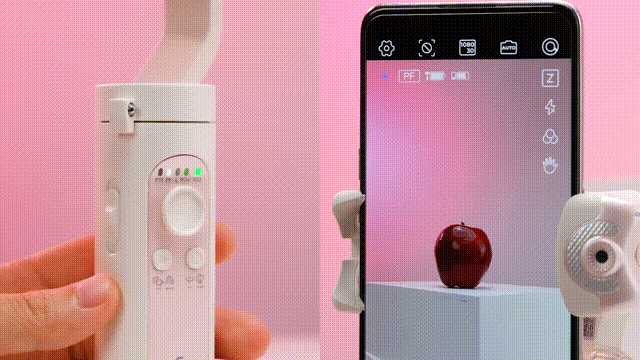
• 变焦缩小
向下推动变焦键。
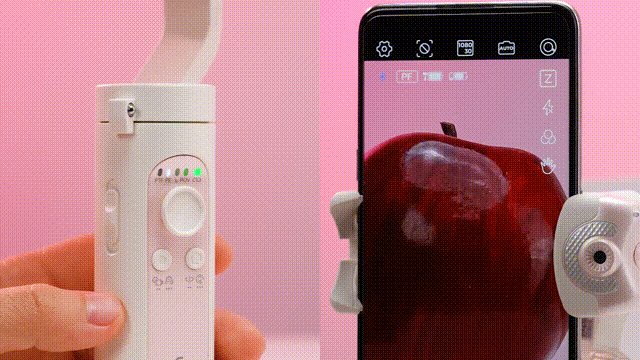



 Aliexpress
Aliexpress
 Hohem Official Store
Hohem Official Store

















