教学视频
点击下方可观看iSteady V3【指示灯说明】教学视频。
手柄指示灯
• 蓝牙指示灯

• 稳定器电量指示灯

• 控制器连接指示灯

控制器指示灯
• 上/下调节键指示灯

• 蓝牙指示灯
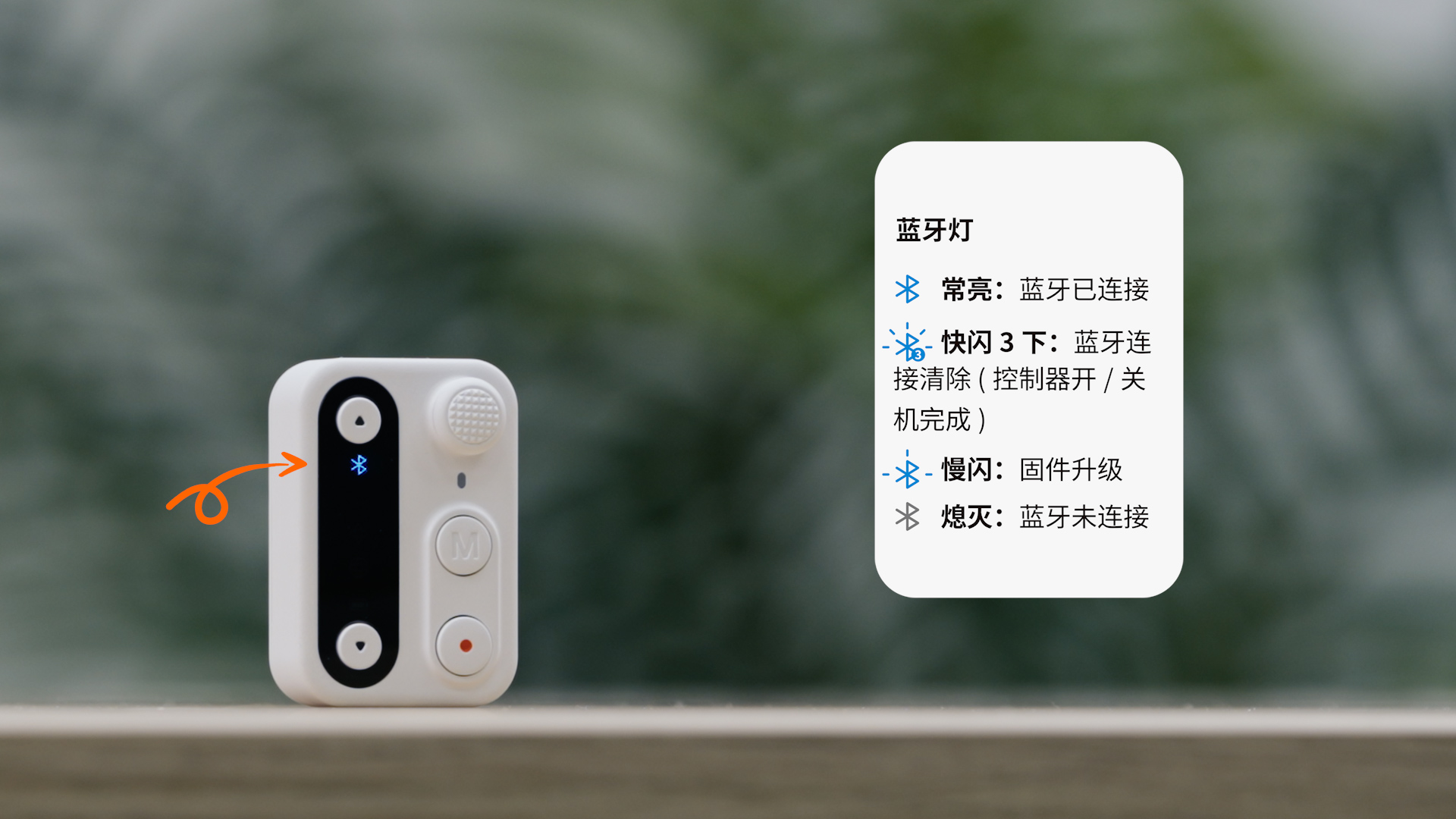
• 工作模式灯
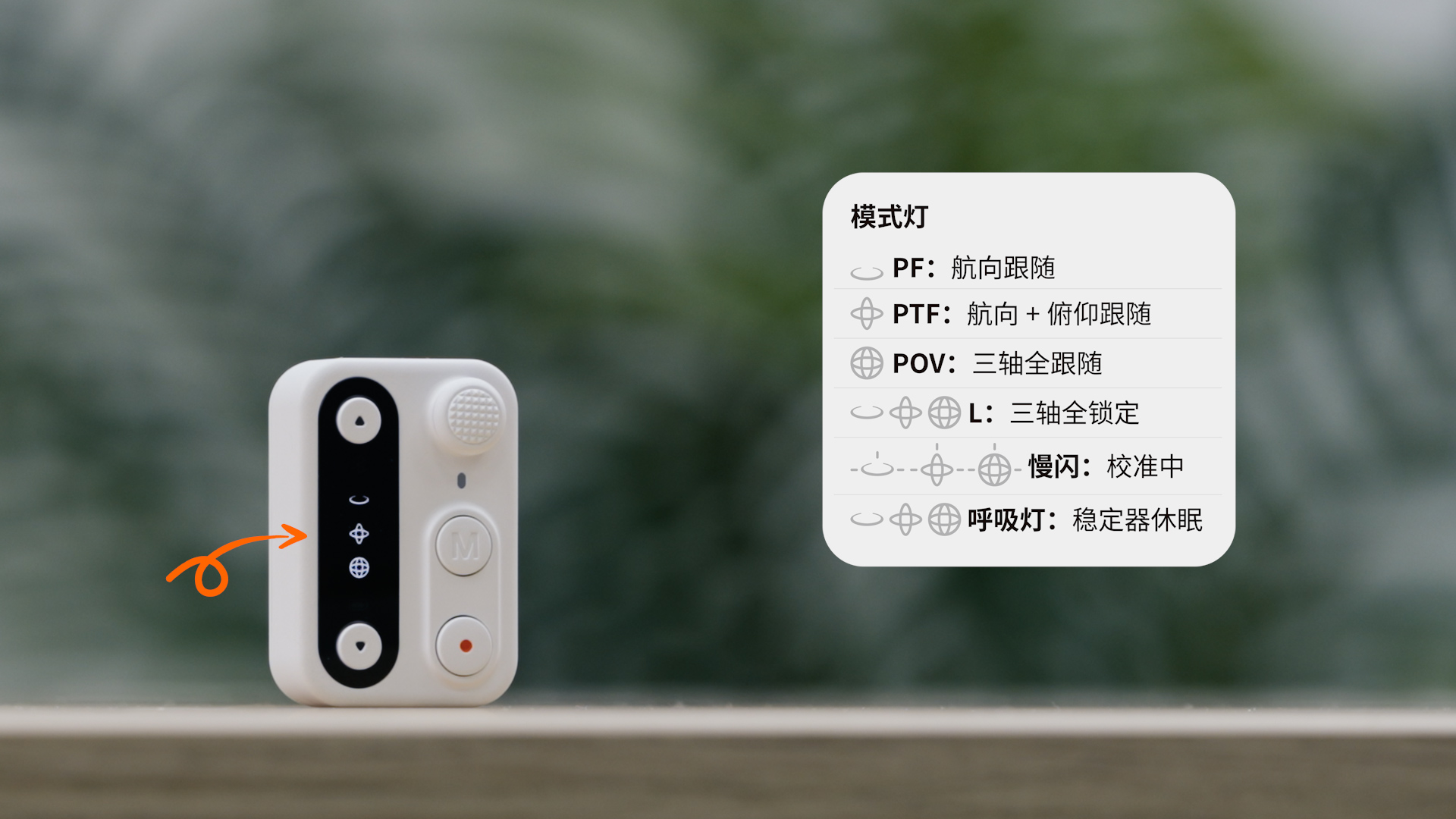
• 稳定器电量指示灯

• 控制器连接指示灯/电量指示灯



点击下方可观看iSteady V3【指示灯说明】教学视频。
• 蓝牙指示灯

• 稳定器电量指示灯

• 控制器连接指示灯

• 上/下调节键指示灯

• 蓝牙指示灯
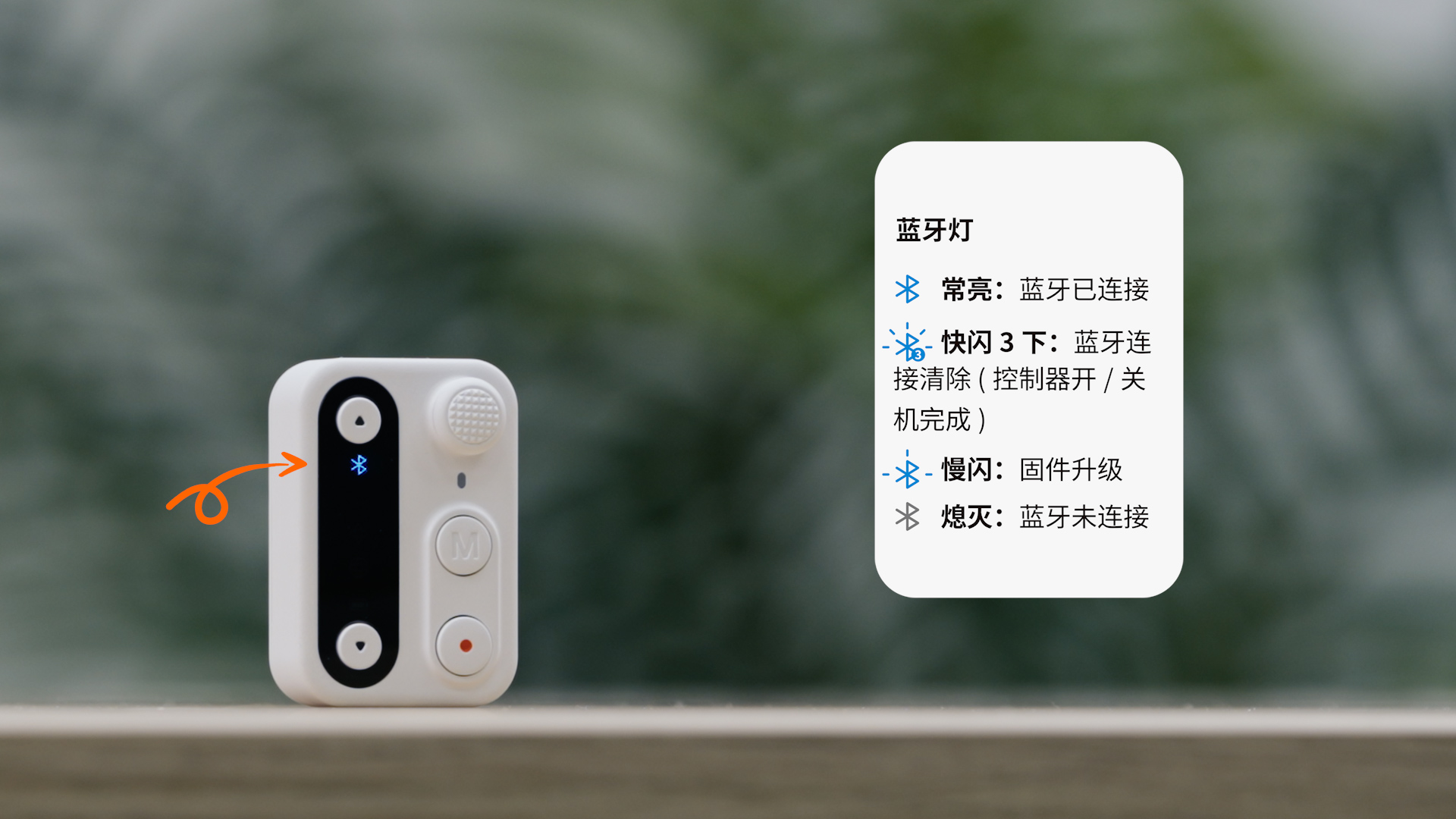
• 工作模式灯
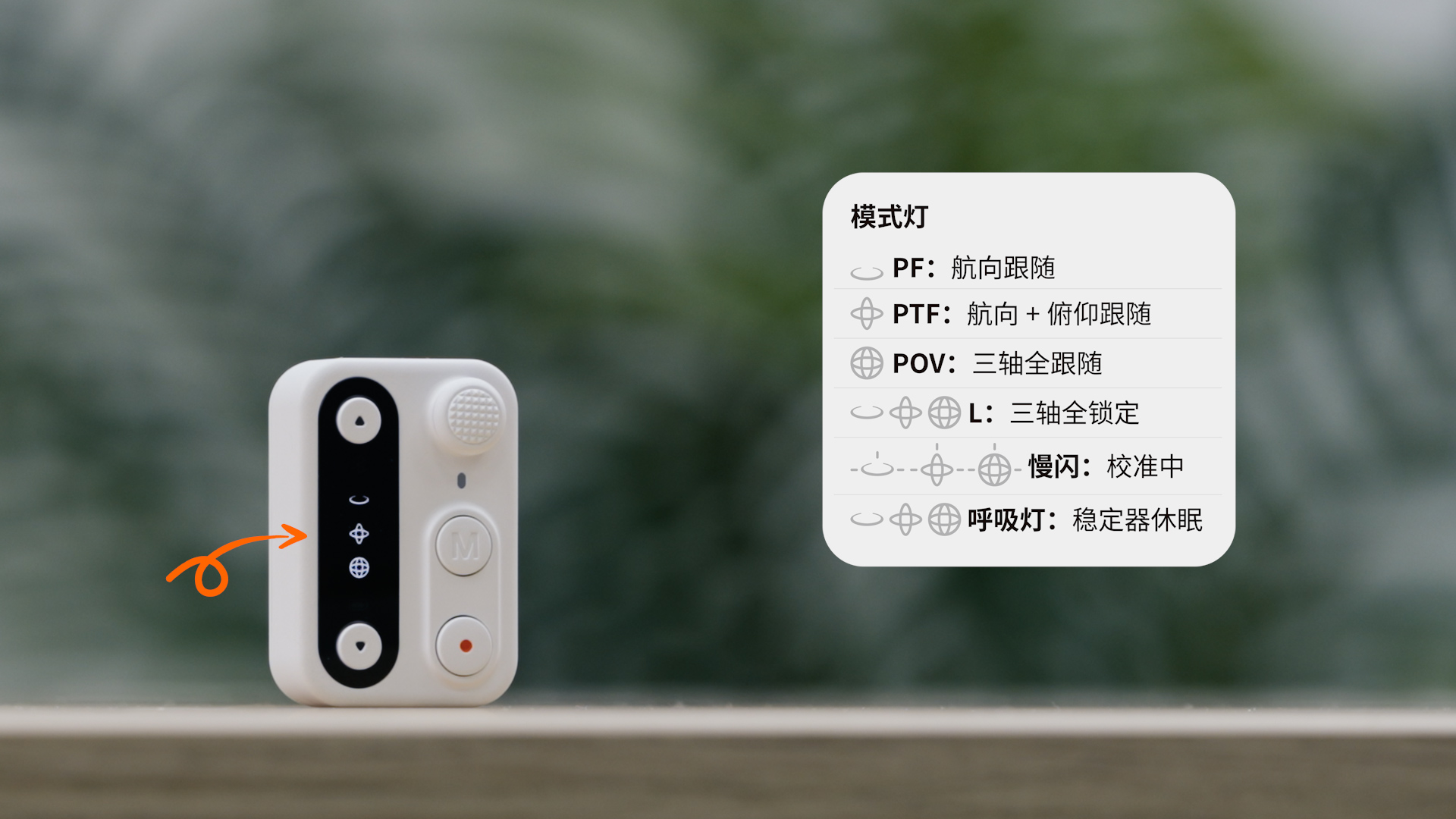
• 稳定器电量指示灯

• 控制器连接指示灯/电量指示灯

 简体中文
简体中文 English
English 한국어
한국어 Português
Português